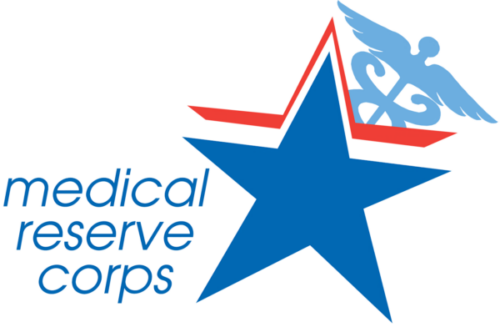Meet the MRC
There is room for many skills in the Vashon Medical Reserve Corps. Our team includes clinicians and nurses, mental health professionals and chaplains, pharmacists, veterinarians, funeral home staff, and administrative support staff. You can find a home with us!
Vashon MRC has a seat on the Board of Directors of VashonBePrepared. The Vashon MRC has close operational and administrative connections with Vashon Island Fire & Rescue, Public Health – Seattle & King County (PHSKC), and the King County Office of Emergency Management (KC OEM).
 The Vashon Community Care Team (CCT) became part of the Vashon MRC as the pandemic created a tsunami of mental health challenges. This group of behavioral health and spiritual support professionals can be deployed during an emergency. Service might include intake interviews and assessments, individual and family support, and working with families and victims at a shelter or a surge medical care site. Read more about the CCT.
The Vashon Community Care Team (CCT) became part of the Vashon MRC as the pandemic created a tsunami of mental health challenges. This group of behavioral health and spiritual support professionals can be deployed during an emergency. Service might include intake interviews and assessments, individual and family support, and working with families and victims at a shelter or a surge medical care site. Read more about the CCT.
The national MRC program rose from the rubble of the 9-11 attacks, recognizing the valued contribution that hometown healthcare professionals can make when resources are tapped out when disaster strikes. When founded, the Vashon MRC was part of the Citizen Corps, a national network of volunteers dedicated to ensuring hometown security. Today, the MRC hometown preparedness mission continues under the federal Office of the Medical Reserve Corps within the U.S. Department of Health and Human Services. Still, after all these years, we have retained our identity as part of VashonBePrepared and come together with a spirit of self-reliance, resilience, and preparedness.
Read more about the MRC’s accomplishements and media coverage.
The Pandemic Story
The Vashon MRC took a very active role in helping the island’s community cope with the COVID-19 pandemic. Its members created programs to allow community volunteers to provide testing when it was hard to come by, and provided vaccination services in conjunction with several other island organizations and the Vashon Pharmacy to get as many people access to vaccination as possible. These accomplishments drew national notice, with articles in publications including the New York Times, and interviews including MSNBC. Dr Jim Bristow and others on the team wrote a scientific journal article detailing the steps the MRC (along with the other island groups) took to keep the island safe and the resulting much lower rates of COVID infections, hospitalizations and deaths compared to the nearby mainland communities and a comparable island community nearby.
Vashon is incredibly grateful to the tireless work that members of the MRC dedicated during this time, and realize how lucky we are to have a broad collection of active and retired medical professionals who are willing to put in many volunteer hours to contribute towards keeping islanders healthy.
Read more about the MRC’s accomplishments and media coverage
Volunteer Now: Get Your Sign Up Guide
You can be part of the Vashon MRC team whether you’re licensed, retired, or just interested. Vashon MRC personifies the VashonBePrepared motto: Neighbors Helping Neighbors. We can help you do that. So, join us. It’s interesting. It’s fun. It’s important! Begin by emailing MRCmembership@vashonbeprepared.org
Once you make contact, MRC volunteers will send you a step-by-step guide on how to get signed up and become a state Registered Emergency Worker (REW). That’s essential liability protection, and you can’t do this work without it.